OpenAI just releasesd MCP connectors and ChatGPT developer mode beta. In this post, I describe the process of connecting MCP servers to ChatGPT, show how they look and feel right now in a chat session and give an overview of their current limitations.
Activating developer mode#
MCP connectors can only be created and edited in developer mode which can look a bit scary:
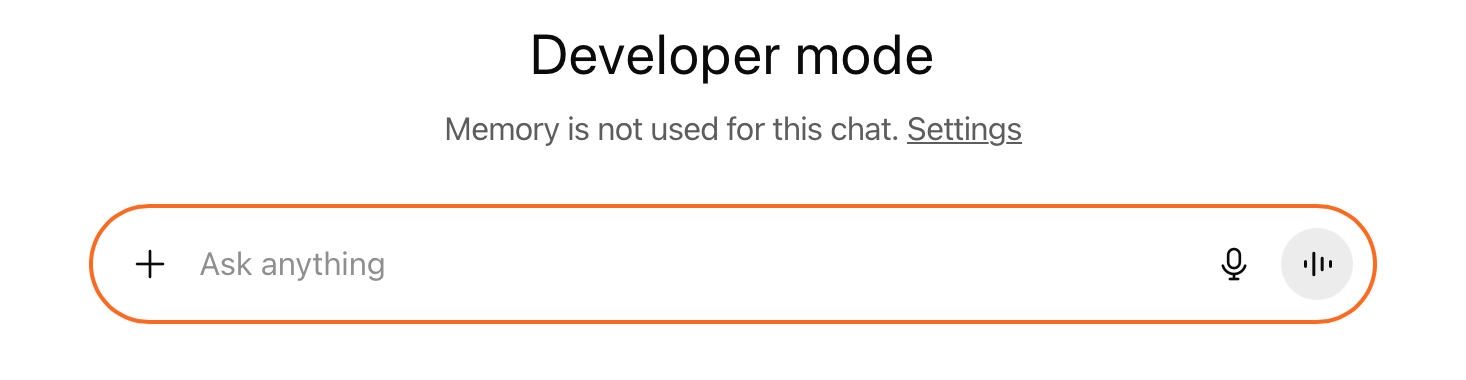
Developer mode can be activated in Settings > Apps & Connectors > Advanced Settings.
Creating an MCP connection#
Once the developer mode is active, MCP server connections can be added in Settings > Apps & Connectors:
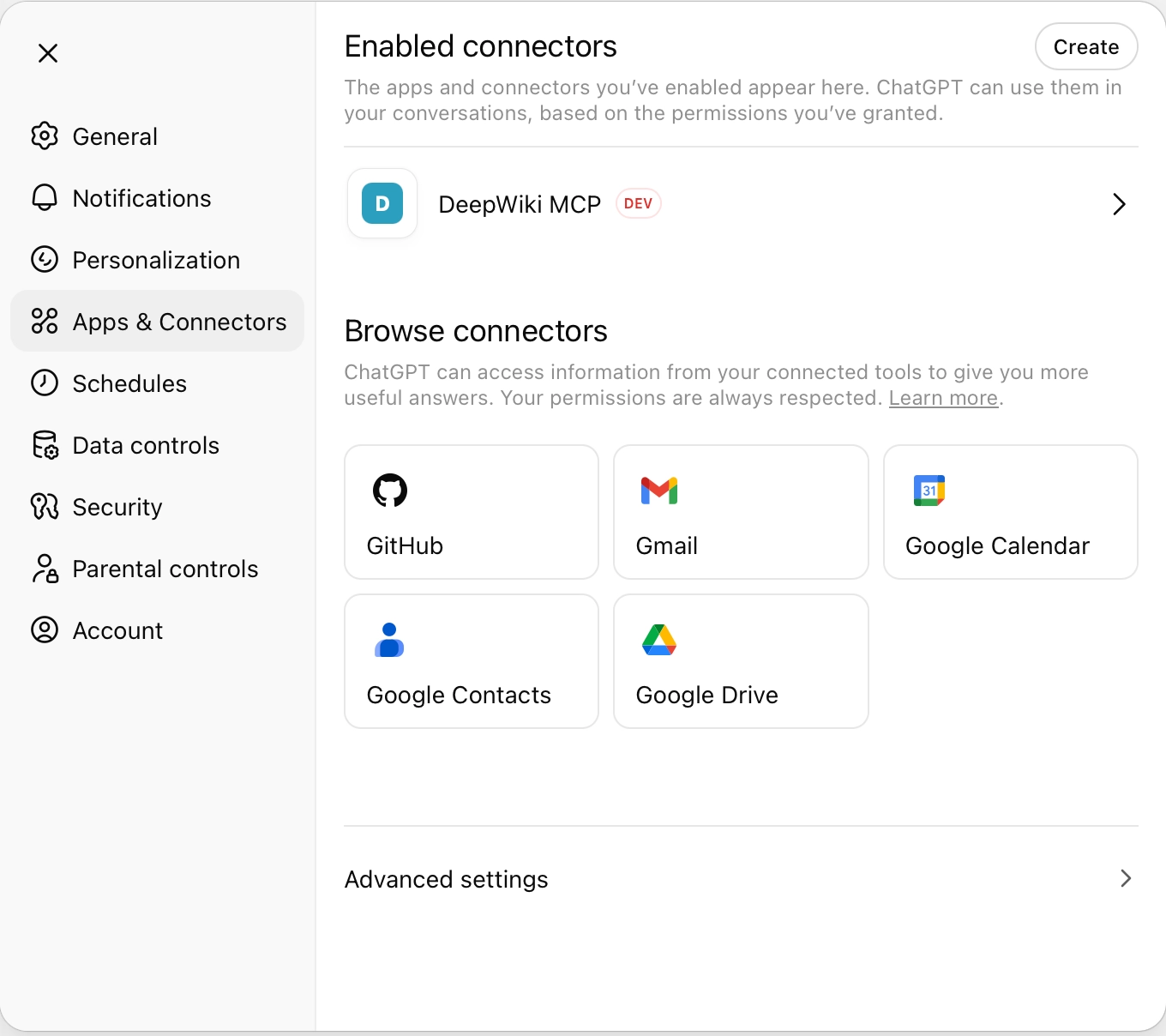
Connectors take an icon, name, description, the MCP server url, and authentication information. Both SSE and streaming transports are supported and OAuth 2.0 can be used for authentication.
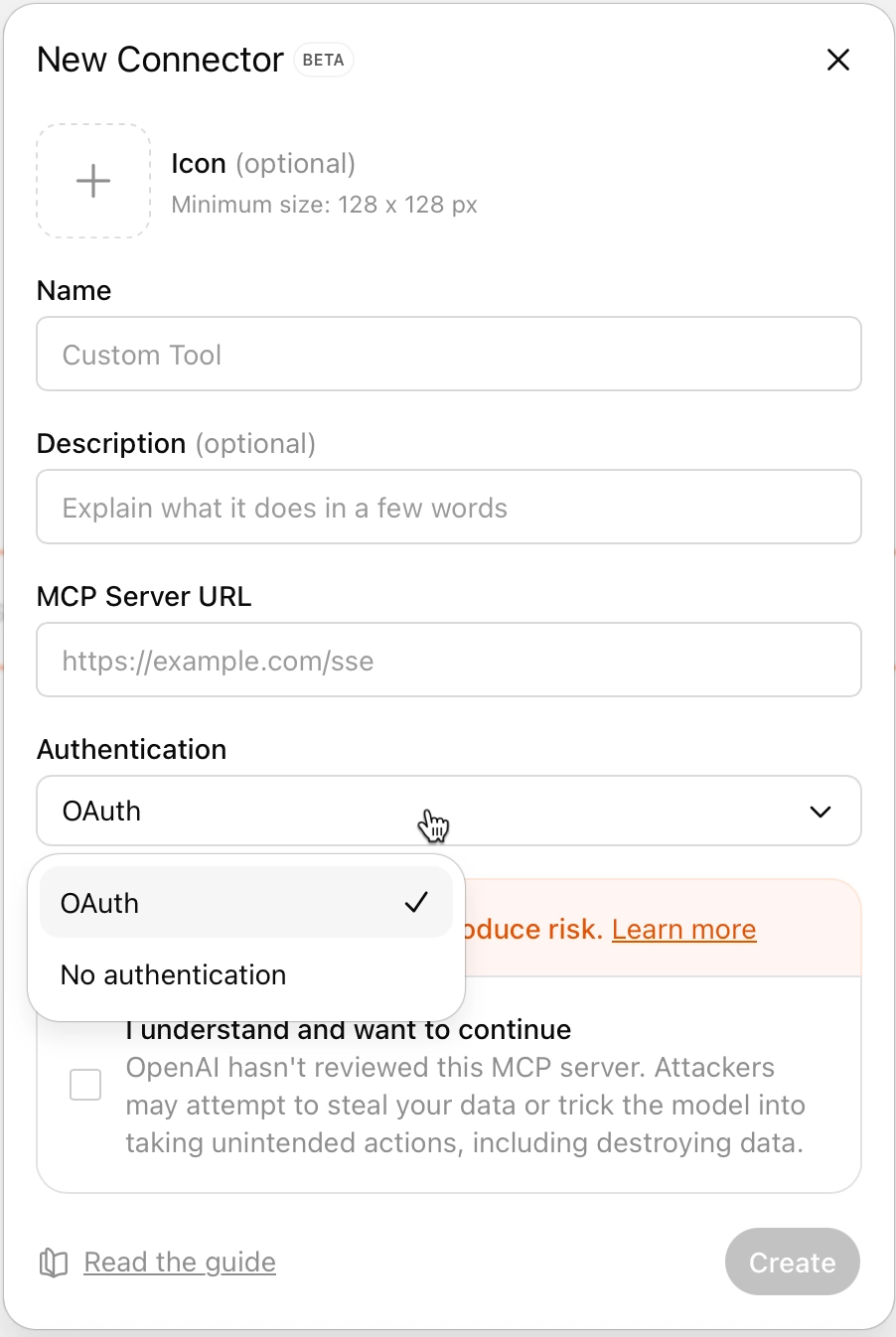
Using an MCP connection#
MCP connections need to be activated for each chat session:
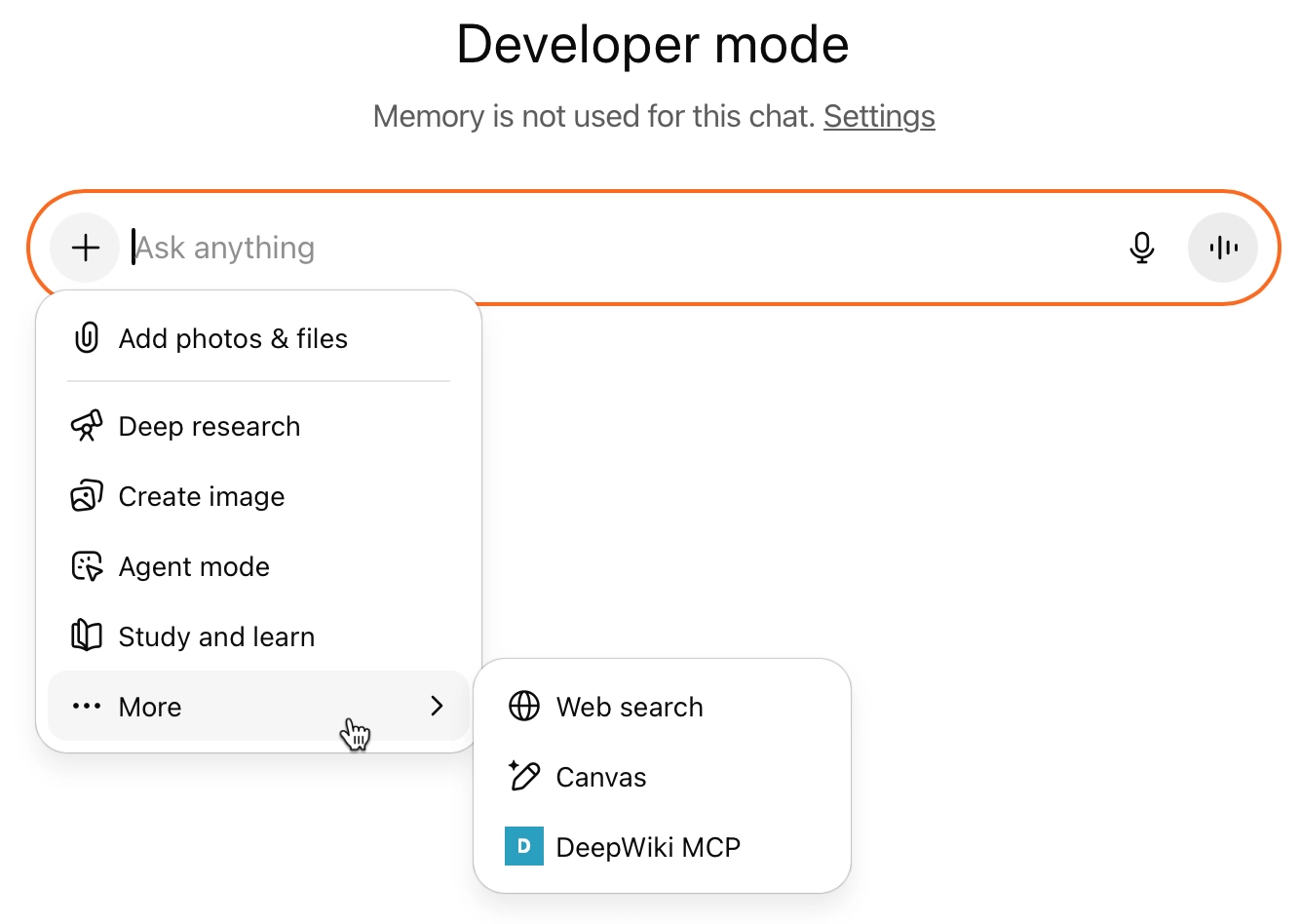
In my testing, ChatGPT only uses an MCP connection when it has been instructed to do so. Actions need to be confirmed, but decisions can be stored for the duration of a chat:
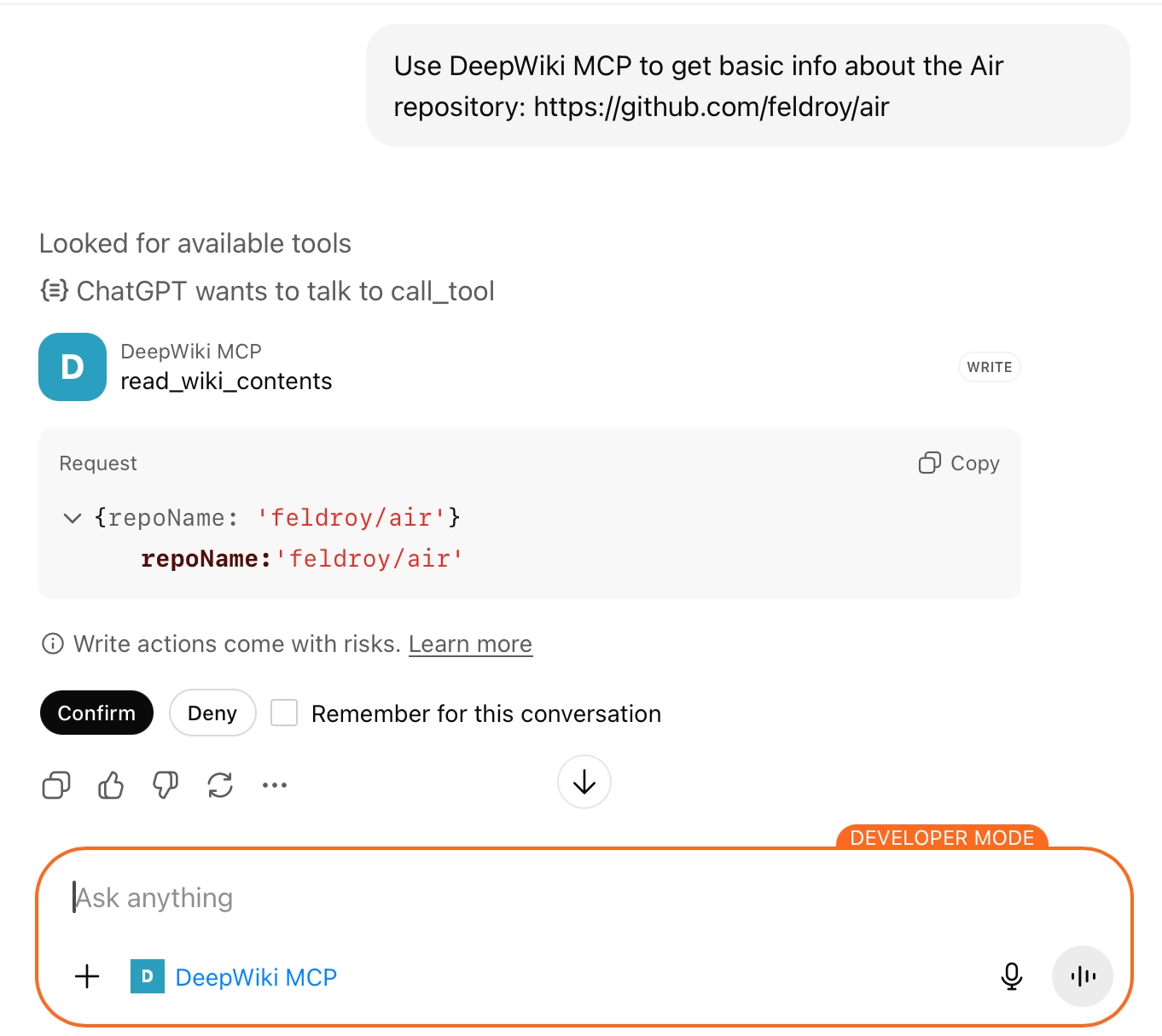
MCP connections cannot be added to custom GPTs. Thus, there is no way to preconfigure the custom instructions needed to call an MCP server together with the MCP connection.
Current Limitations#
Currently, there are still quite a few limitations:
- Not available on free accounts.
- Pro accounts can only use read/fetch actions (according to the documentation, this might not be true anymore)
- local MCPs are not possible.
- Agent mode does not support custom connectors.
- Deep research mode only supports read/fetch actions.
- Only available on the web, not in the mobile app. In the desktop app, connected MCPs are visible but cannot be used (in Pro accounts), as the desktop app does not support developer mode. I assume MCPs might be usable in Business and Enterprise/Edu accounts.
Trying to make sense of it#
Right now, I think MCP connectors in ChatGPT are not yet ready for day-to-day use - no wonder, it’s a beta, after all. Meanwhile, actions in custom GPTs are still usable, more open and not as scary to use.
OpenAI could have added MCP connectors to custom GPTs and provided an option to pre-confirm actions for certain MCP servers but decided to go a different route with the developer mode.
For me, MCP is a way to customize chatbots and give them “agency”. I find use-case-specific MCP servers better than generic ones which tend to bloat the context and distract the LLM.
I hope, OpenAI will evolve ChatGPT’s MCP connectors without introducing an obligatory validation procedure, but I won’t bet on it, right now.